AVCHD video is much popular nowaday, and many people want to convert avchd video to popular video such as mp4, so they can enjoy it on their iPod, iPhone etc.
At last topic, i have wrote how to convert avchd video to stand video, now i collect a software list which can accomplish these task.
Wondershare avchd and hd video converter platinum - a professional software which can convert beween stand video, and convert avchd video and hd video to popular video.
Daniuosft video converter platinum - similar function to wondershare video converter
Xilisoft hd video converter similar to wondershare video converter
Alive HD Video Converter
Aimersoft video converter a easy-to-use software.
Tuesday, February 24, 2009
Friday, February 20, 2009
How to convert AVCHD Video to AVI,MP4 with AVCHD Video Converter?
As Sony AVCHD camcorder users, I’d like to share my experience about how to convert AVCHD videos to standard video such as avi, mp4, flv videos, so you can play the converted AVCHD videos on Computer, iPod, iPhone, Zune, PSP etc, or even upload AVCHD videos to YouTube and share with your friends. This article consists of the following four parts.
1. How much do you know about AVCHD video?
2. Why convert AVCHD video to standard Video formats such as AVI, MP4?
3. How to Convert AVCHD video to popular video and play on iPod, iPhone?
4. How to Upload AVCHD video to YouTube?
1. How much do you know about AVCHD Videos?
AVCHD is short for “Advanced Video Codec High Definition”, it is the newest HD format to be released for inexpensive HD video production. And AVCHD (AVC-HD, AVC HD) video is recorded by AVCHD camcorder such as Canon VIXIA HG20, Sony HDR-UX5, Panasonic HDC-SD1 etc using the MPEG-4 AVC/H.264 video compression codec.
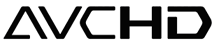
AVCHD Videos usually memory on recordable DVD discs, memory cards and hard disk drives. And AVCHD specification support all three high definition formats: 1080i, 1080p and 720p.
2: Why convert AVCHD video to standard Video formats?
If someone used to have AVC HD videos, he would be frustrated that there are so little devices which support AVCHD video. Normally, you can only play your AVCHD videos directly from a camcorder on a HDTV with a HDMI, or burned onto DVD disc, then played from most Blu-ray Disc player, or on a computer, playing from the camcorder connected via USB as an external storage device.
However, have you imagined playing your AVCHD videos on your PC, laptop, iPod, iPhone, Zune or any other portable mp4 players? Or even uploading your AVCHD videos to YouTube, Myspace, Facebook etc to share with all of your friends?
In order to find out a workable method to do that, I have searched relate questions on Google. Finally, I got an answer which certainly can do that – Convert AVCHD files to standard video formats such as avi, mp4, mpg, wmv, flv…etc. So that you can put the converted AVCHD videos to your iPod, iPhone, Zune, PSP etc or even upload it to Youtube. And the key step to do that is to use AVCHD video converter.
3. How to Convert AVCHD video to popular video and play on iPod, iPhone?
Here I take Wondershare Video Converter Platinum as an example to show you the step-by-step guide to convert AVCHD videos to popular video formats such as convert AVCHD Video to avi, convert AVCHD Video to mp4, convert AVCHD Video to wmv, convert AVCHD Video to flv …etc.
Step 1: Transfer AVCHD files from AVCHD camcorder to PC.
Connect the AVCHD camcorders to your PC with a USB cable. It is desirable that you copy the videos to your PC's hard-drive before converting or editing it.
Step 2: Download AVCHD Video Converter
Here we use Wondershare Video Converter Platinum to show the AVCHD video conversion process. In addition, this Video Converter also can convert hd (high definition) videos such as mts, m2ts, tp, ts, trp to standard videos including avi, mp4, wmv, flv, mpeg, rm etc.
You can download free trial Version here: Wondershare Video Converter Platinum , Then install and run this program.
Step 3: Load the AVCHD videos

Click the "Add " button to browse your computer hard disc and add the AVCHD files you want to convert to the program. Batch conversion is supported by this AVCHD video converter, so you can load several AVCHD files at one time.
Step 4: Customize output Settings
After you added AVCHD files, you can select an output format and specify a directory on your computer to save the output files. Here we select iPod MP4 as output format, so you can put the converted AVCHD video on your iPod.

Step 5: Start the conversion
Click the “Start “button to start conversion and then you can just have a coffee or take a nap, and the conversion may have been finished when you come back.
Step 6: Copy the converted AVCHD video to your iPod and enjoy it.
Connect your iPod with your computer, copy the converted AVCHD video (iPod Video MPEG-4) to your iPod, so you can enjoy the AVCHD video on the go.
4. How to Upload AVCHD video to YouTube?
Follow part 3, all you need to do is converting the AVCHD video to FLV format (YouTube video format), then login to Youtube, upload the converted video (flv format video) to Youtube.
All the conversion may take about 30 minutes with 1.2 GB AVCHD videos, and the conversion speeds usually depend on the original video site and your PC configuration. The conversion speed and output quality seem ok. Generally speaking, it is worth to use this video converter to convert AVCHD video to popular video, so you can enjoy it on your iPod, iPhone, PSP, even share with your friends on Youtube.
1. How much do you know about AVCHD video?
2. Why convert AVCHD video to standard Video formats such as AVI, MP4?
3. How to Convert AVCHD video to popular video and play on iPod, iPhone?
4. How to Upload AVCHD video to YouTube?
1. How much do you know about AVCHD Videos?
AVCHD is short for “Advanced Video Codec High Definition”, it is the newest HD format to be released for inexpensive HD video production. And AVCHD (AVC-HD, AVC HD) video is recorded by AVCHD camcorder such as Canon VIXIA HG20, Sony HDR-UX5, Panasonic HDC-SD1 etc using the MPEG-4 AVC/H.264 video compression codec.
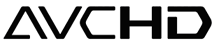
AVCHD Videos usually memory on recordable DVD discs, memory cards and hard disk drives. And AVCHD specification support all three high definition formats: 1080i, 1080p and 720p.
2: Why convert AVCHD video to standard Video formats?
If someone used to have AVC HD videos, he would be frustrated that there are so little devices which support AVCHD video. Normally, you can only play your AVCHD videos directly from a camcorder on a HDTV with a HDMI, or burned onto DVD disc, then played from most Blu-ray Disc player, or on a computer, playing from the camcorder connected via USB as an external storage device.
However, have you imagined playing your AVCHD videos on your PC, laptop, iPod, iPhone, Zune or any other portable mp4 players? Or even uploading your AVCHD videos to YouTube, Myspace, Facebook etc to share with all of your friends?
In order to find out a workable method to do that, I have searched relate questions on Google. Finally, I got an answer which certainly can do that – Convert AVCHD files to standard video formats such as avi, mp4, mpg, wmv, flv…etc. So that you can put the converted AVCHD videos to your iPod, iPhone, Zune, PSP etc or even upload it to Youtube. And the key step to do that is to use AVCHD video converter.
3. How to Convert AVCHD video to popular video and play on iPod, iPhone?
Here I take Wondershare Video Converter Platinum as an example to show you the step-by-step guide to convert AVCHD videos to popular video formats such as convert AVCHD Video to avi, convert AVCHD Video to mp4, convert AVCHD Video to wmv, convert AVCHD Video to flv …etc.
Step 1: Transfer AVCHD files from AVCHD camcorder to PC.
Connect the AVCHD camcorders to your PC with a USB cable. It is desirable that you copy the videos to your PC's hard-drive before converting or editing it.
Step 2: Download AVCHD Video Converter
Here we use Wondershare Video Converter Platinum to show the AVCHD video conversion process. In addition, this Video Converter also can convert hd (high definition) videos such as mts, m2ts, tp, ts, trp to standard videos including avi, mp4, wmv, flv, mpeg, rm etc.
You can download free trial Version here: Wondershare Video Converter Platinum , Then install and run this program.
Step 3: Load the AVCHD videos

Click the "Add " button to browse your computer hard disc and add the AVCHD files you want to convert to the program. Batch conversion is supported by this AVCHD video converter, so you can load several AVCHD files at one time.
Step 4: Customize output Settings
After you added AVCHD files, you can select an output format and specify a directory on your computer to save the output files. Here we select iPod MP4 as output format, so you can put the converted AVCHD video on your iPod.

Step 5: Start the conversion
Click the “Start “button to start conversion and then you can just have a coffee or take a nap, and the conversion may have been finished when you come back.
Step 6: Copy the converted AVCHD video to your iPod and enjoy it.
Connect your iPod with your computer, copy the converted AVCHD video (iPod Video MPEG-4) to your iPod, so you can enjoy the AVCHD video on the go.
4. How to Upload AVCHD video to YouTube?
Follow part 3, all you need to do is converting the AVCHD video to FLV format (YouTube video format), then login to Youtube, upload the converted video (flv format video) to Youtube.
All the conversion may take about 30 minutes with 1.2 GB AVCHD videos, and the conversion speeds usually depend on the original video site and your PC configuration. The conversion speed and output quality seem ok. Generally speaking, it is worth to use this video converter to convert AVCHD video to popular video, so you can enjoy it on your iPod, iPhone, PSP, even share with your friends on Youtube.
Subscribe to:
Comments (Atom)
